Mobile Check Deposit1
Mobile Check Deposit1
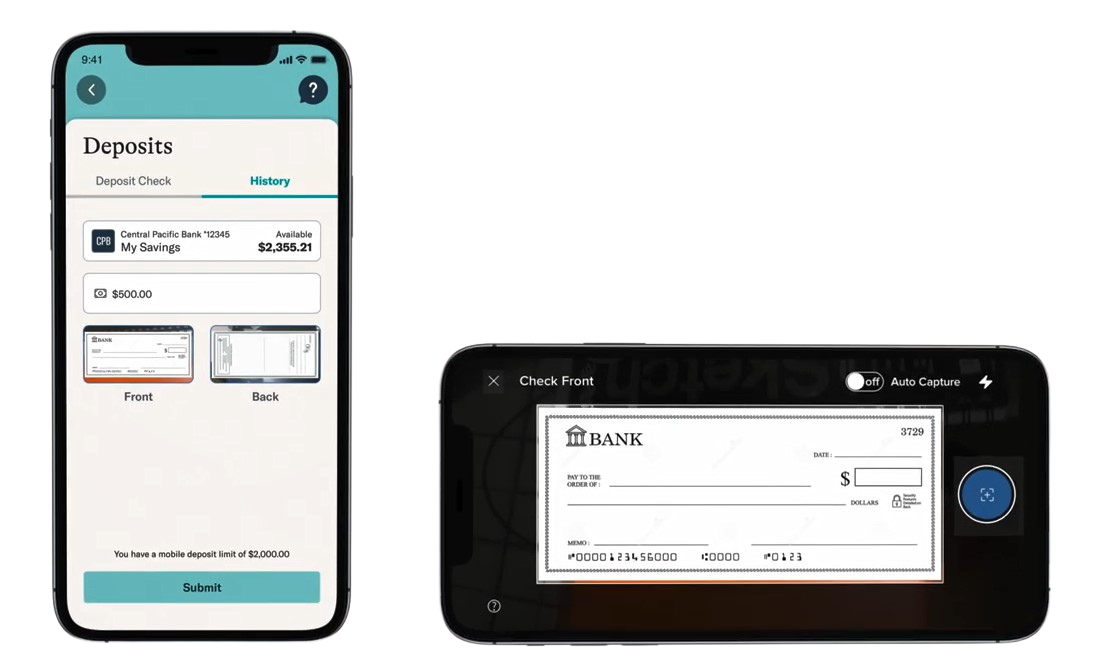
Start making mobile deposits1.
Depositing your checks is easy with CPB Mobile. Just enter the amount, snap pictures of the check - and that's it!
- Need the mobile banking app? Download it for free from the Apple App store or Google Play store.
- Not enrolled in digital banking? Select Enroll as a Personal User from the app login screen or enroll here.
Get the App


New to Mobile Check Deposit? Follow these steps.
Steps to Deposit a Check
To use the Mobile Check Deposit feature, you must have the CPB mobile banking app which can be downloaded from the Apple App Store or Google Play Store.
Already using CPB digital banking? You can skip this step!
If you aren’t enrolled, select Enroll as a Personal User from the mobile banking app login screen or cpb.bank/online-services-enrollment.
Depositing a check is simple. Open the app and select deposit on your main dashboard.
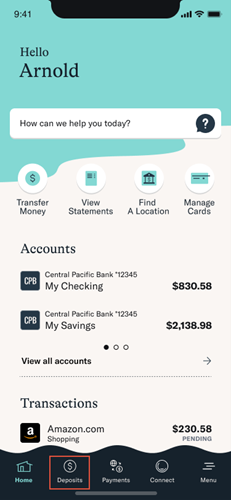
Click Start Deposit.
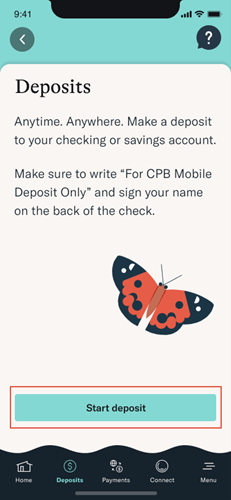
In the Deposit to drop down, select the account you want to deposit to. Input the check amount.
On the back of the check, sign your name to endorse it. Below your signature, write "For CPB Mobile Deposit Only.”
Place your check on a dark background. Take a picture of the front and the back of the check.
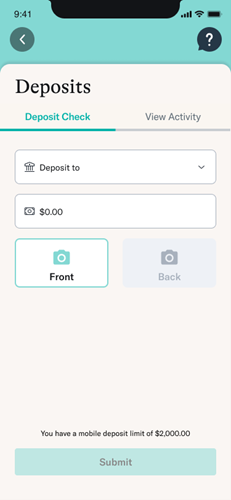

Click Submit to deposit the check.
Mobile FAQs
- You can deposit up to $10,000 per account per day and up to $30,000 per account per month.
- You can deposit as many checks as you wish, as long as you stay within our deposit requirements.
The new mobile banking app was designed to only work portrait mode. Landscape mode is not currently available.
Select the transaction that you want to update. 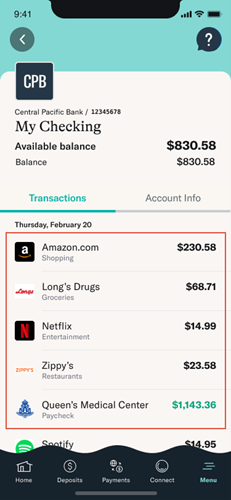
Next select category. 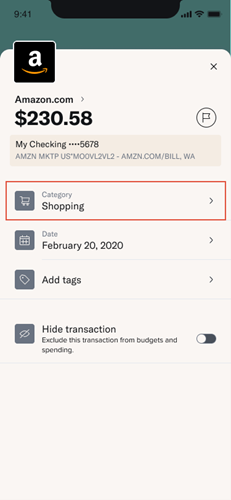
You will see the different default categories. You can click on the + sign to create a new category.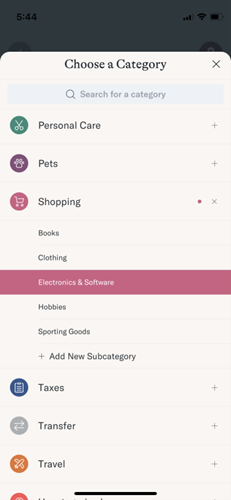
You can select This Time Only or Apply to All to create a rule. 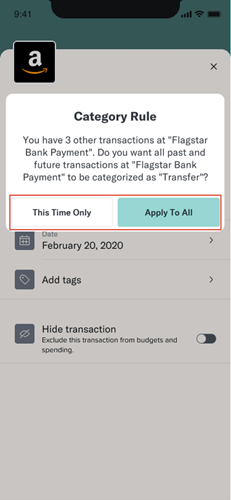
1IMPORTANT INFORMATION for Business Value Checking, Performance Business Checking, and Business Exceptional Checking customers.
Each Mobile Deposit generates a digital deposit slip for each check deposited, which will be counted towards the number of allowable monthly transactions on your checking account. A fee will be assessed for each deposited item and/or check paid in excess of the number of allowable transactions. The number of allowable transactions for which a fee will not be assessed depend on your checking account. Click on your account type above to learn more.


