Business Online Banking
Business Online Banking

With Business Online Banking, you can authorize other users, like your accountant or office manager, to view and transact on your CPB business accounts. Each user can have his/her own username and password and you can add or remove users at any time. You can even determine the level of access each user has; whether it's choosing what accounts they can view, or choosing what actions they can take such as online bill pay, transferring funds, or making mobile check deposits. Business Online Banking is convenience and versatility all at your fingertips!
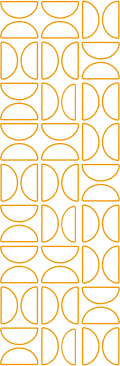

Advantages of Business Online Banking
- Manage Multiple Users & Permissions
- Online Bill Pay
- Mobile Banking
- Mobile Deposit1
- Real-time Account Balances / Pending Transactions
- Transfer Funds
- Check Images - front and back
- Real-time Stop Payments
- Security Alerts
- Online Statements
- 15-months Account Activity History
- Download Transaction History
- Electronic Document Delivery
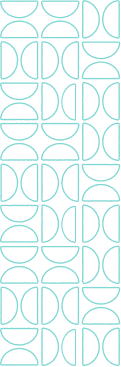

All You Need Is
- A Central Pacific Bank account, visit your nearest branch to open an account today
- An Internet connection
- Supported browser software installed (This includes the three recent publicly available versions of ChromeTM, Internet Explorer®, Firefox® & Safari®.)
Optional ACH Package
Upgrade your Business Online Banking with an ACH Package and get all these features for just $0.50 per ACH item.
- ACH Payments – Send electronic payments to another party
- ACH Receipts – Collect funds electronically from an individual party
- ACH Collections – Collect funds electronically from multiple parties. Great for collecting rental payments, maintenance fees, recurring membership dues, tuition, etc.
- EFTPS (Electronic Federal Tax Payment Service) Tax Payments – Make state and federal tax payments electronically
- Payroll Direct Deposit – Credit your employees' checking or savings accounts regardless of where they are held in the U.S.
ACH functionality is subject to approval. ACH (Automated Clearinghouse) is an electronic network in the U.S. that allows for the transfer of funds between financial institutions.
Visit any branch or contact your banking officer to enhance your Business Online Banking with an ACH Package.
FAQs
To reset your password:
- From either cpb.bank or the mobile app, click Forgot Password (located below or next to the Login button).
- On this screen, input your username and an email address or date of birth (mm/dd/yyyy), enter your info and click submit.
- You will be prompted to verify your identity with our out-of-band authentication process. Typically, this is a text message or phone call.
- After authenticating, you will need to input your new password and click Set Password to submit. Passwords must be 8 to 26 characters long and must contain the following: One Letter (upper or lower case), One Number (0-9), and a Special Character (~!@#$%^&*()_+-={}|:;?,./).
To reset your username:
- Login at either cpb.bank or the mobile app. Go to the Profile tab, then select Username.
- Create a unique username that is 8 to 2632 characters long.
If you forgot your username, contact our Customer Service Center call 808-544-0500 or toll-free at 1-800-342-8422.
To enroll in Bill Pay select Pay Bills from the navigation and review and agree to the Terms & Conditions.
- Add a Company or Person from the mobile app:
- Click Add a New Biller
- From the dropdown menu, select whether you want to add a company or person, input the information of the biller and click add.
- Add a Company or Person from the browser:
- Click Add a Company or Person
- To add company: use the search bar to look up the company or input the company information directly. You can also look for the business you’d like to add by choosing a category button.
- To add a person, toggle to Person using the tab menu and enter the person’s information.
Navigate to the eStatements page.
- Choose which accounts you’d like to receive a paper statement for and which you’d like to receive an eStatement for by toggling the radio buttons on the page.
- Click next to review your choices.
- Click enroll to submit.
1Business Value Checking and Performance Business Checking customers - There is no charge for the first 100 deposited items, deposit slips and/or checks paid per statement period. Additional items are $0.25 each. Please refer to the Rate and Fee Schedule. Each ATM & Mobile Deposit generates a digital deposit slip.
Business Exceptional Checking customers - There is no charge for the first 325 deposited items, deposit slips and/or checks paid per statement period. Additional items are $0.25 each. Please refer to the Rate and Fee Schedule. Each ATM & Mobile Deposit generates a digital deposit slip.



