Upgrades
Upgrades
Enjoy our new look!
CPB Online Banking has a new look, improved stability, and a couple changes to menus and features.


Digital banking gets better and better
You can expect a better user experience with the same reliability of our existing Online Banking service. Some changes and enhancements include:
- Improved responsiveness when viewing online banking on a mobile browser
- Transfer between CPB customers easily with no limit (web only)
- Show/Hide accounts from the overview page
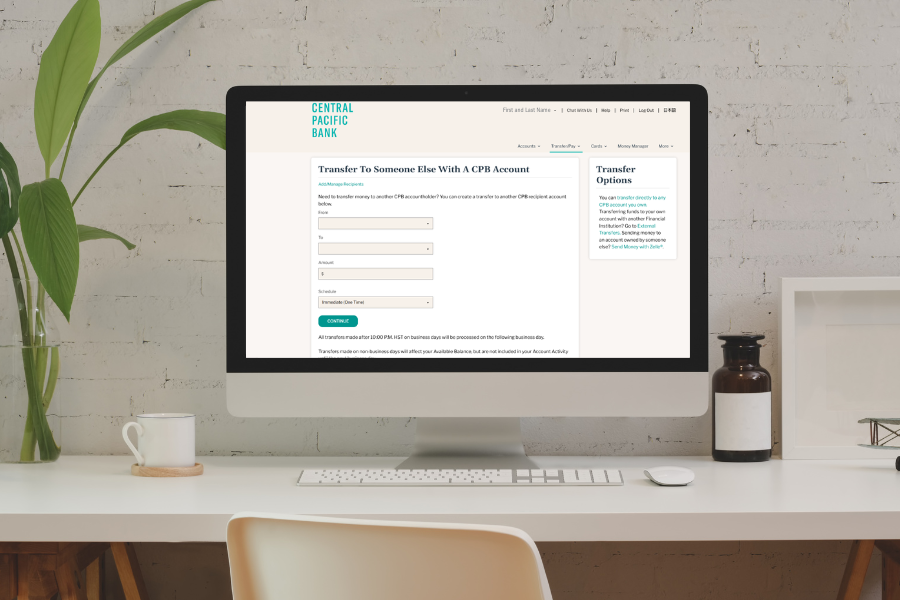
New Functionality - Transfer to Another CPB Account
We’re excited to introduce a new feature within our Transfers module that allows you to transfer funds to another CPB account not owned by you. Here’s how it works:
- Set Up a Recipient: Add the recipient’s individual or business account by providing their details, ensuring all information matches exactly with what we have on file.
- Initiate the Transfer: Once the recipient is added, go to Transfer/Pay > To Another CPB Account and select the recipient to transfer funds.
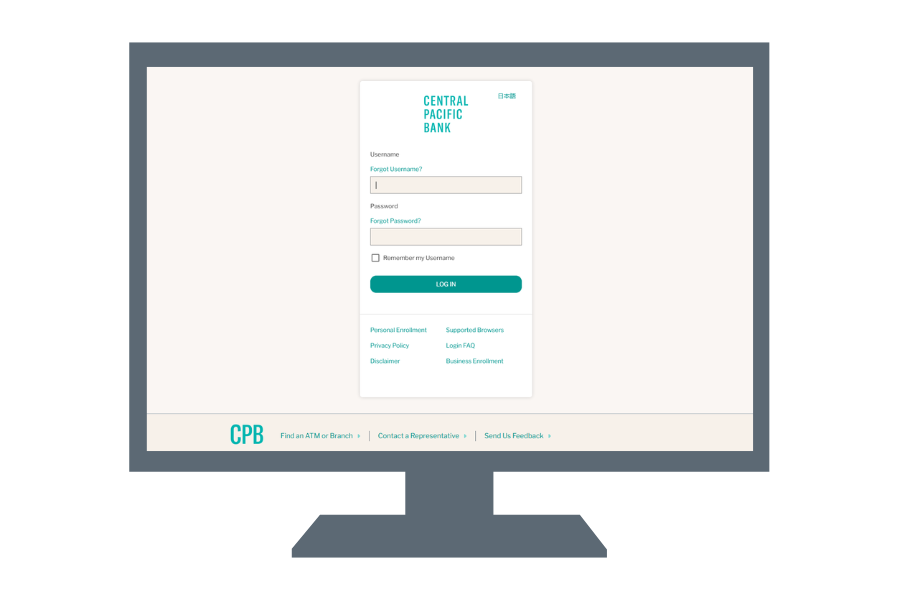
User Interface and Experience
A cleaner new look and feel throughout the site, with improved navigation and more intuitive design elements, ensuring a smoother and more efficient online banking experience for our customers.
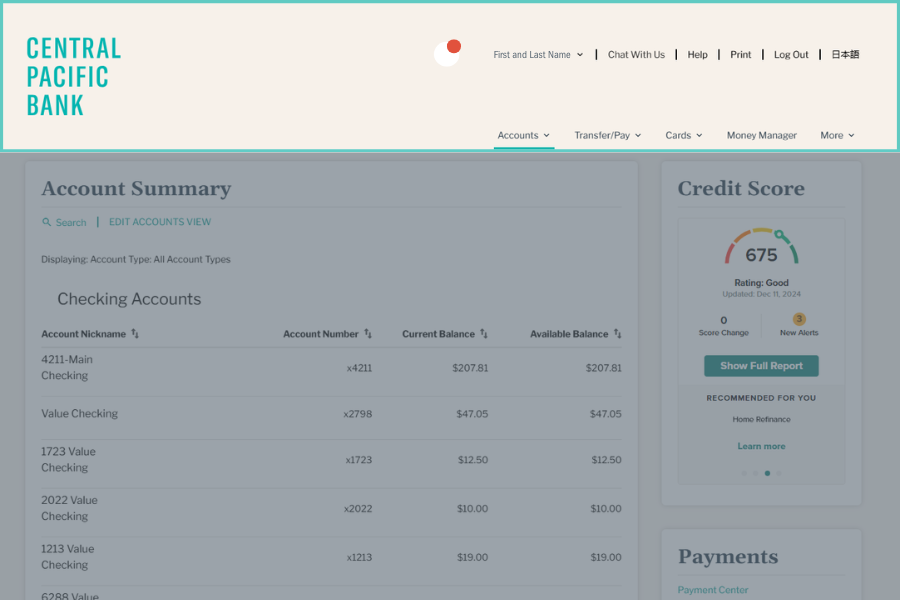
Navigation
Our improved online banking system offers a more streamlined and user-friendly experience with the following updates:
- Profile Menu: Access all your profile-related menu items by simply clicking on your name, making it easier to manage your personal information and settings.
- Secure Messages: All secure messages are now conveniently consolidated under the "Profile" section, allowing for quicker access and better organization.
- Print Functionality: The new print option in the navigation enables you to easily print any page within the service, providing added convenience for record-keeping and reference.
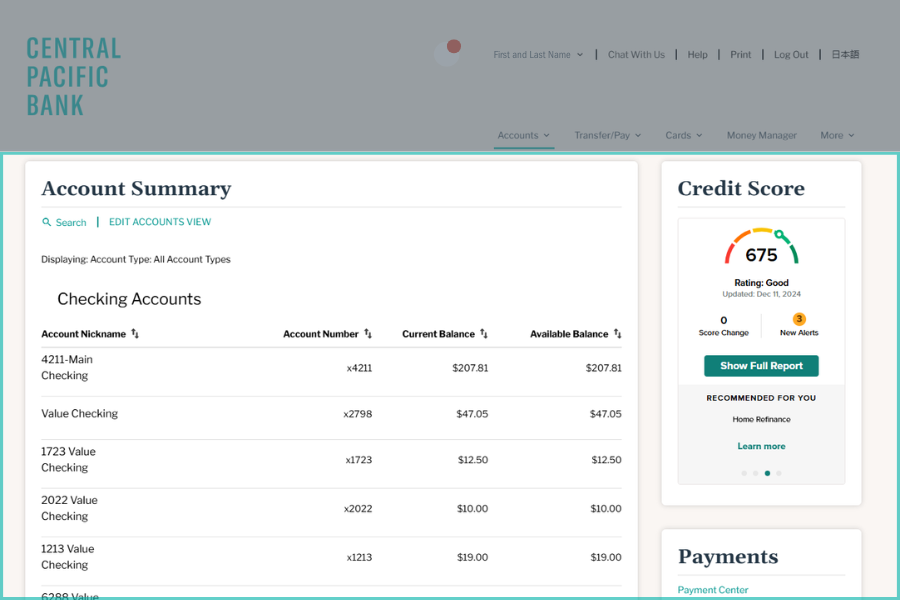
Account Summary
-
Customizable Layout: Personalize your Account Summary page to display the information that matters most to you, providing a tailored view of your finances.
- Easily search and filter accounts for quicker access and better organization.
-
Account Management: Hide and/or reorder accounts based on your preferences.
- Re-ordered accounts will remain within their respective categories (e.g., savings accounts will stay in the savings category), ensuring a consistent and organized view.
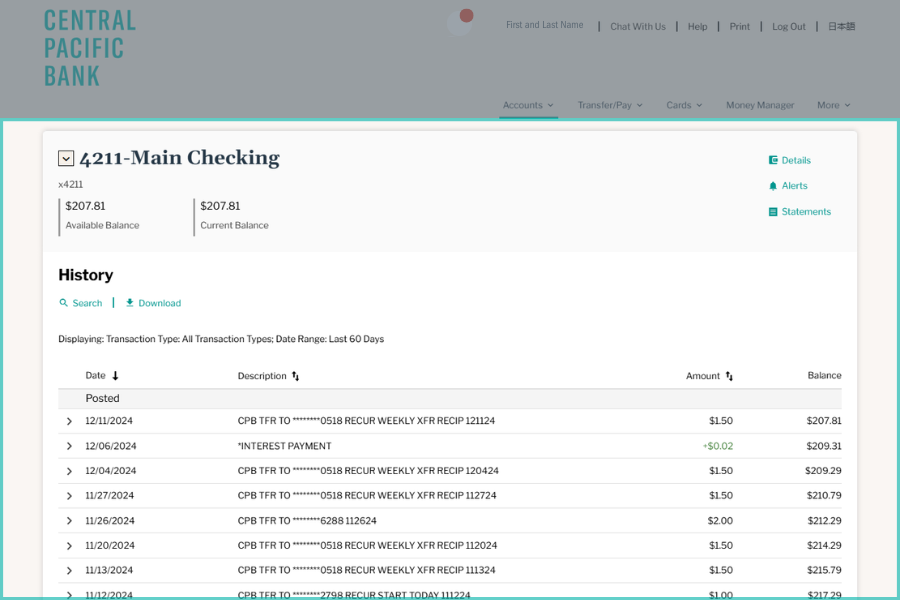
Account Activity
- Account Details: Easily access your account details in the upper right-hand corner of the screen under the Details section.
- Alerts & Statements: Quickly view your alerts and statements directly from the account activity page using convenient shortcuts.



